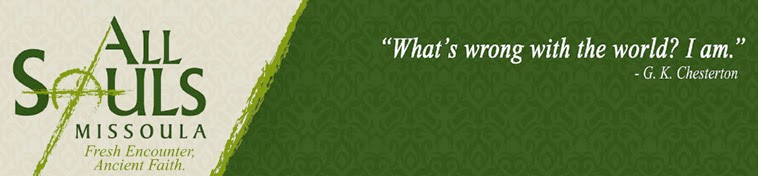- Spiritual Breakthroughs (Part 2) - Seeing the Church as Good News - Christian Cryder
(Click here for download instructions)
Sunday, May 17, 2009
Spiritual Breakthroughs (Part 2) (John 21:1-19)
Sunday, May 10, 2009
Lessons on Faith in Brokenness (Mark 5:21-43)
- Lessons on Faith from a Broken Woman and a Broken Girl - Shane Sunn
(Click here for download instructions)
(Shane Sunn is a good friend and mentor who has deeply influenced us in our ministry. Shane is currently planting his third PCA church: St. Patrick's Presbyterian, located in Greeley Colorado.)
Tuesday, May 5, 2009
Cinco de Mayo
 It's that time of the year again! Good 'ol Pancho and his sidekick Villa will be helping us throw a killer Cinco de Mayo party this Friday, May 8 (so yes, it's technically an "Ocho de Mayo" party - we're sure you'll get over it after a couple of margaritas).
It's that time of the year again! Good 'ol Pancho and his sidekick Villa will be helping us throw a killer Cinco de Mayo party this Friday, May 8 (so yes, it's technically an "Ocho de Mayo" party - we're sure you'll get over it after a couple of margaritas).WHEN: Friday, May 8, from 7 PM until everyone goes homePlease RSVP if you're coming (so we know how much food to prepare). Friends are welcome, and so are kids (but if you plan on staying late, you may want to get a sitter).
WHERE: @ the Sutherland's place (1601 W Kent - holler for directions)
WHAT TO BRING: a hearty appetite and your favorite Mexican beverages
See you soon!
Christian & Ryan
Sunday, May 3, 2009
Spiritual Breakthroughs (Part I) (John 21:1-19)
- Spiritual Breakthroughs (Part 1) - Seeing the Gospel as Good News - Christian Cryder
(Click here for download instructions)
Friday, May 1, 2009
Sermons - Download Instructions
Ok, so you're staring at a sermon link, wondering what to do next. The link points to an MP3 file. If you simply click the link, it will probably start playing directly in your browser. This is just the way browsers work. If you want to download the MP3 to your local machine, follow the directions below for your operating system and web browser.
 If you are using Windows:
If you are using Windows:
- Hold your cursor over the above "Download: ..." link. (The link should contain the name of the sermon.)
-
 In Internet Explorer, right click the link and select "Save Target As..." from the menu.
In Internet Explorer, right click the link and select "Save Target As..." from the menu. -
 In Firefox, right click the link and select "Save Link As..." from the menu.
In Firefox, right click the link and select "Save Link As..." from the menu. - In the dialog box that pops up, choose where you would like to save the MP3 file on your computer.
 If you are using a Mac:
If you are using a Mac:
- Hold your cursor over the above "Download: ..." link. (The link should contain the name of the sermon.)
-
 In Safari, Press and hold the Ctrl key on your keyboard and click the link. Select "Download Linked File" from the menu.
In Safari, Press and hold the Ctrl key on your keyboard and click the link. Select "Download Linked File" from the menu.  In Firefox, Press and hold the Ctrl key on your keyboard and click the link. Select "Save Link As..." from the menu.
In Firefox, Press and hold the Ctrl key on your keyboard and click the link. Select "Save Link As..." from the menu.- In the dialog box that pops up, choose where you would like to save the MP3 file on your computer.
 If you are using Linux:
If you are using Linux:
- Hold your cursor over the above "Download: ..." link. (The link should contain the name of the sermon.)
-
 In Firefox, right click the link and select "Save Link As..." from the menu.
In Firefox, right click the link and select "Save Link As..." from the menu. - In the dialog box that pops up, choose where you would like to save the MP3 file on your computer.
Subscribe to:
Posts (Atom)